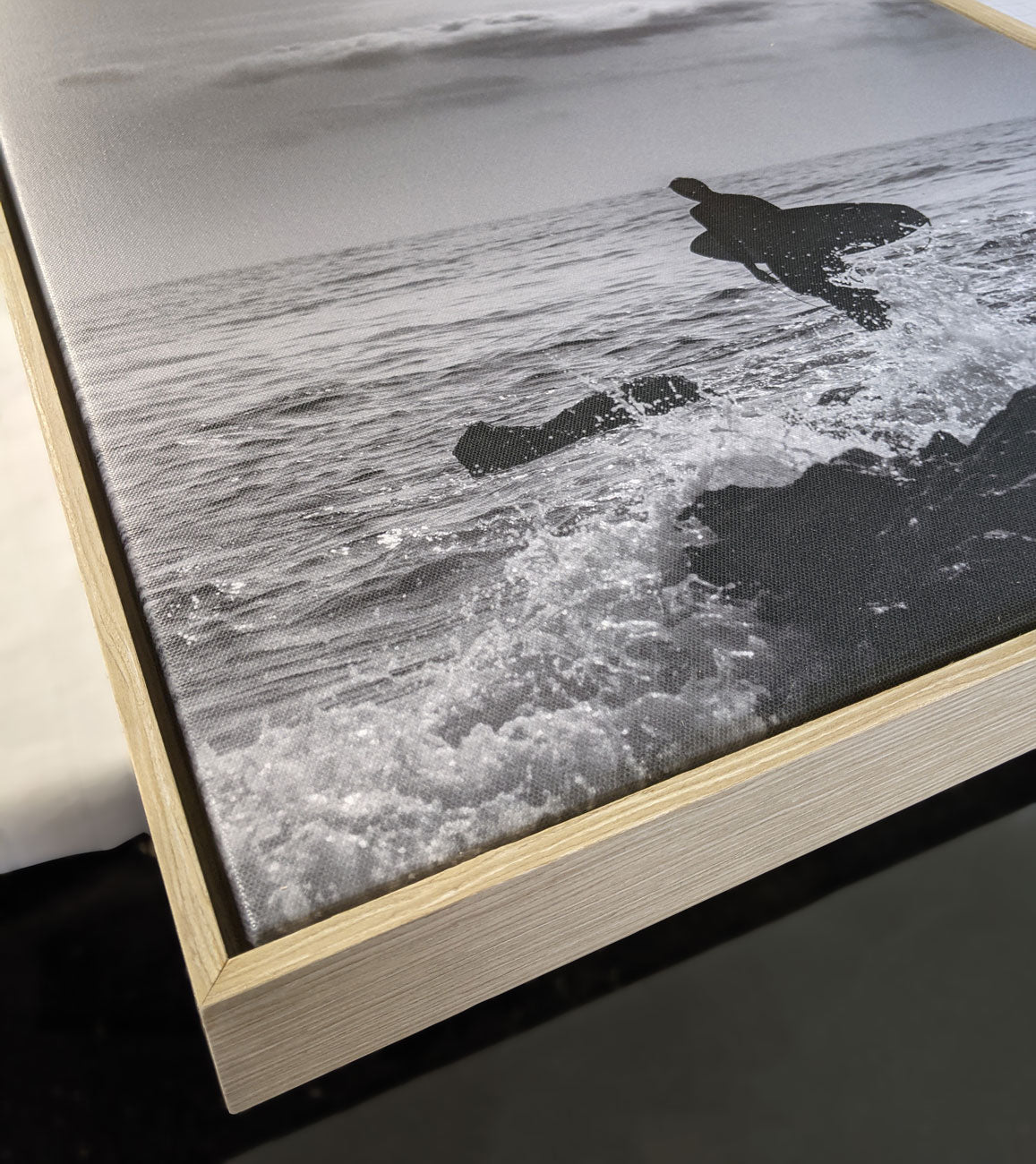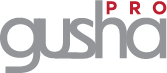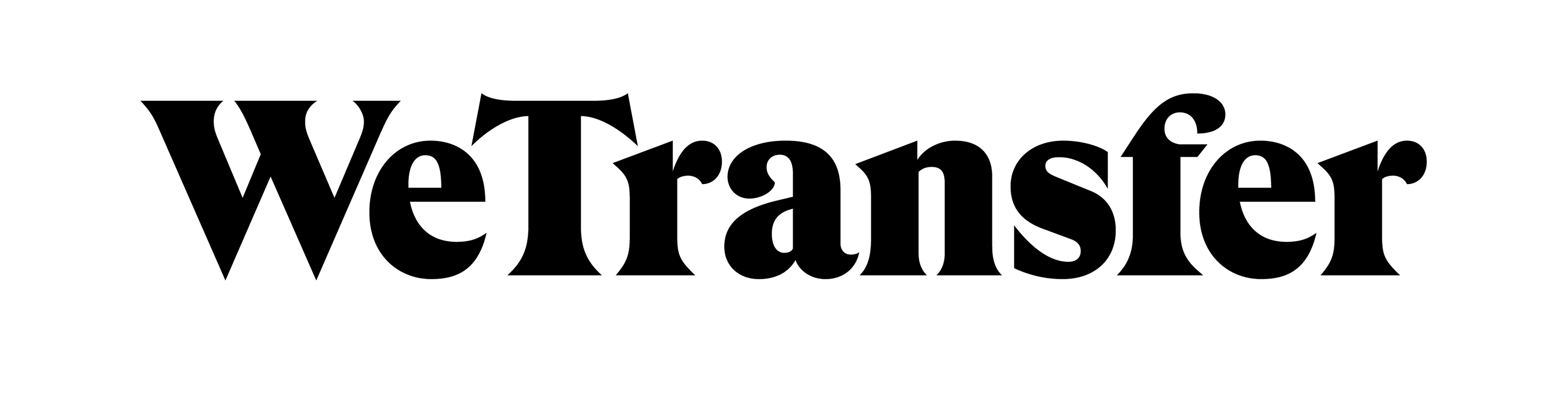Preparing Images for Printing
Depending on your needs we'll work with you to meet your print requirements. Proof prints available on request (additional charges apply).
-

Send for free using Hightail
SEND ART OR PHOTOS -
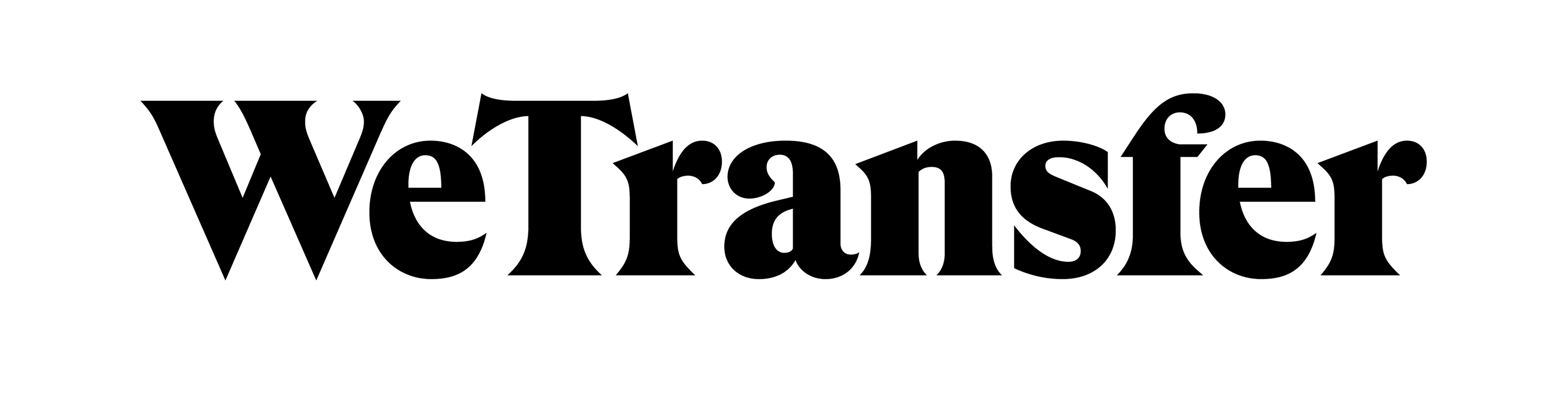
Send for free using WeTransfer
SEND ART OR PHOTOS
Quick Fix...
-
Print novice?
Help! Too much tech-talk?! Simply send us the digital image at it's original resolution. If the original is cropped, send us both the cropped version and the original.
-
Master colourist?
Submit JPEG, TIFF or PDF file types in RGB colour. We print using the 'Adobe RGB 1998' colour space. We'll convert your artworks to this colour space prior to printing your work. NOTE: if your normal work flow output is to CMYK colour, we certainly can work with CMYK artwork.
Extended Mix...
Submit files in RGB colour. We can use JPEG, TIFF or PDF file types. Export PDF files to RGB colour (convert to 'Adobe RGB 1998' colour profile). When sending JPEGs, please use the high quality (i.e. '11 or 12' maximum quality setting) option to prevent compression problems. Export to or convert colours to Adobe RGB (1998) colour space before sending to us. NOTE if you're not familiar with photo editing software, we are happy to do this conversion for you. Furthermore, we certainly can work with CMYK images if these are part of your normal work flow.
Digital image resolution for giclée printing is dependent on the final size of the print. For simplicity, we ask that you supply image files at 240 ppi. For example if a print of 60x40cm is required, the file should be resized or cropped to 60x40cm at 240 ppi. To speed up your work flow, prints with a long edge greater than 120cm may be submitted at 200 ppi.
Help! Too much tech-talk?! Simply send us the digital image at it's original resolution.

Prepare for Acrylic Mounting
When cropping/resizing images allow 5-10mm (0.15-0.4inches) of 'bleed' area on the edges. As an example, if you require a 610x400mm acrylic face mount, crop/resize the image to 620x410mm. For prints with a longest edge greater than 100cm, ensure that an additional 10mm is included on each edge of the cropped/resized image.
- Include 5-10mm bleed on each edge depending on print size
- Panoramic photos and large prints over 100cm on the long edge should include at least 10mm bleed on each edge.
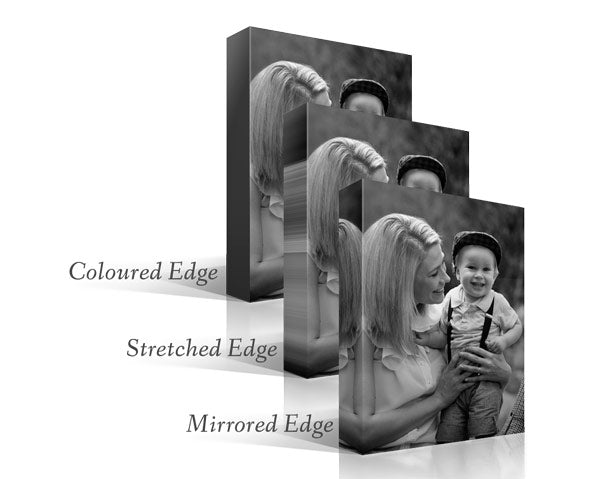
Prepare Canvas Prints
To avoid cropping your photo, we add edges for you that can be wrapped around the sides of the canvas stretcher frame. The options include mirrored sides, a 'stretched' effect (pixel bleed), or a single colour. If you'd prefer that the photo continued around the sides of the stretcher frame, allow 4.5cm on each side (top, bottom, left and right). As an example, if you require a 60x40cm stretched canvas print, crop the photo to 69x49cm.